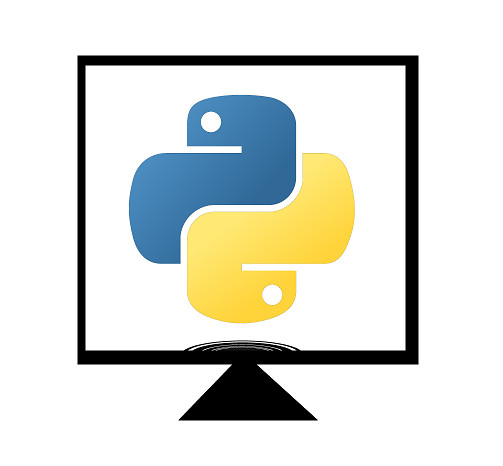

PyOS is a rudimentary python interpreter operating system I started in 2024 as a hobby project because I was just bored. It allows you to paint off the canvas, and take your projects next level. However, while it might seem plug and play, its not. Did you really think I would throw you into this? It might seem like a simple put in your scripts and go, its actually not. And while it seems possible to do that, its not. If you tried to do that, you would run into multiple issues with dependencies, and you would have to go through the trouble of installing them. So, instead, took a more reasonable route and less challenging route, and one that can be understood easier. This should be a simple 1 minute read, but dont skip this, otherwise, errors galore.
The first thing you need to do, and probrably already have done is to download the operating system at the homepage.
Now lets actually talk about some meaningful stuff, such as how to make a script package that the OS interpreter can properly read, by using the command pip install PyOS. this will install the PyOS compiler, which will build all dependencies including the extra packages. Then you use the command PyOS - (filename) - compile. Afterwards, take the .script file and put it in the end_user_code folder. The interpreter will read this code and execute your masterpeice.
Now, we need to focus on the bootable drive. We need to format this drive in a way that a computer could understand, typycally something such as FAT32. This is done by using the command mkfs.fat32 (drive letter). And afterwards, you simply take the operating system .zip file, and extract it to the formatted drive. Now, you have the bootable drive. Simply change your boot order, or select the drive in a boot menu, and you should be good to go.
PyOS does not support the following extensions, or any like it: Pygame, Pygame-sound, Pygame-mixer, Pygame-image, Pygame-font, Pygame-transform, Pygame-display, Pygame-event, Pygame-key, Pygame-mouse, turtle, or any other extensions including audio or visuals that are not in this list. These will be supported in the future, but for now, these are not supported.